 For my birthday weekend in April, I am planning a big scrapbooking/crafting retreat April 16th, 17th, and 18th. I am planning on putting together some sort of a mini-book from my recent Las Vegas trip. For the next few weeks I will be sharing my progress with you on this big project.
For my birthday weekend in April, I am planning a big scrapbooking/crafting retreat April 16th, 17th, and 18th. I am planning on putting together some sort of a mini-book from my recent Las Vegas trip. For the next few weeks I will be sharing my progress with you on this big project.Read more about my goals here.
Continued...
My goal for this week included editing my photos and getting them printed so that I can start putting them into a book form.
I love adding text to my photos. I even like to add the occasional 'sticker.' I am not a genius at photoshop or anything like that, so I do nearly all of my editing on Picnik. You can try the software for free if you are interested, you can upgrade to a premium account for one year. It is sooo worth it for me!
If and when you decide to add things like text or 'stickers' or fancy frames to your photos, there are a few do's and don'ts that just seem appropriate to me as someone who is familiar with the principles of art, I tend to implement them without realizing why or what I am doing.
Now, take them for what they are worth. You may completely disagree with me, but I just cringe on facebook when people picnik a photo and it is just ruined by the 'creative' editing that the person did. Granted, there is a learning curve...I am sure I ruined some of my first images by getting to liberal with my edits...But the more I work with the program, the more I learn about what looks good and appropriate.
1. Do create collages with photos that don't deserve a scrapbook page all alone. Similar themes that seem to go together will create lovely collages. With this 'architecture' collage below, I loved how all the photos had a 'worm's eye view' so I wanted to put them all together to add a bit of visual drama! By playing around with PROPORTION, your photos can become a work of art! You will see that nearly all of my collages below have some sort of a theme. By grouping them, I am able to tell a non-linear story from my trip.
By stacking the photos from shortest to tallest, I have created MOVEMENT across the composition.
 (This collage was edited using the 'cross process' filter. I really liked the way that it UNIFIED the blues in the sky.)
(This collage was edited using the 'cross process' filter. I really liked the way that it UNIFIED the blues in the sky.)2. Do create with photos that you might've normally thrown away or deleted. I love creating these collages because I probably wouldn't have printed all of the the photos below...but when I put them together, they look really neat. By using REPETITION, in the same-sized squares, the composition works even when the photos have completely contrasting elements.
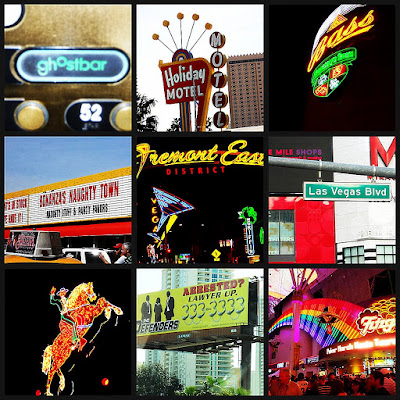 3. Do group pictures of certain people or places. Sometimes it is easier to have all the photos in one place rather than have to think of how to journal for each one individually. I ran these collages through a series of photos through a couple of filters. I am not totally happy with the resolution on the first one...but I felt like the pictures needed something to create HARMONY between the photos...by changing the texture, as opposed to converting them to black and white, I am hoping they will look a little more unified without losing the great color! I love to modify the texture by using one of the picnik filters (or if you are Photoshop savvy, you probably know how to do this!). You have to be careful though, sometimes a little bit goes a long way and you can lose the essence, simplicity and beauty of your photos.
3. Do group pictures of certain people or places. Sometimes it is easier to have all the photos in one place rather than have to think of how to journal for each one individually. I ran these collages through a series of photos through a couple of filters. I am not totally happy with the resolution on the first one...but I felt like the pictures needed something to create HARMONY between the photos...by changing the texture, as opposed to converting them to black and white, I am hoping they will look a little more unified without losing the great color! I love to modify the texture by using one of the picnik filters (or if you are Photoshop savvy, you probably know how to do this!). You have to be careful though, sometimes a little bit goes a long way and you can lose the essence, simplicity and beauty of your photos.

4. Don't do anything that you see below in the next photo. I edited it two ways to show you what makes me cringe about some of my Facebook picnikers. Things that are wrong with the first photo:
- The text is bad. Font is bad, placement and color are both bad. Don't be afraid to rotate your text to make it work for the layout of your photo. (See good version below!)
- The frame is horrible. Just because the frame is cute or it matches the season...that doesn't mean it is going to make my photo timeless...it might do the opposite...it might make my picture look dated.
- The sticker crown is just dorky and doesn't have anything to do with what was going on that day. Refrain from adding little 'stickers' just because they are cute. If I had a picture of a bulldog and his name was kingsley, the crown would be appropriate! Obviously this is an exaggerated example...I am ALL for adding hearts, mustaches and even little flowers to my photos....just be careful that what you are adding actually ADDs to the design and doesn't distract from what is important.

- In this photo, my dress didn't match the coloring of the heart so I converted the photo to black and white, leaving the heart in color.
- I made sure that the font was playful and matched the mood of the photo. By keeping the font black, it mirrors the hand-drawn look of the heart! I also rotated the text to hug the edge of the photo rather than overlap the important parts of the photo: me and the heart. This creates a visual BALANCE.
- After converting the photo to black and white, I also used a 'cross processing' filter so that the white would have a yellowish tinge and I rounded the corners. I try not to get too corner-rounder happy. I love the look of rounded corners, but it isn't always appropriate.

6. Don't be afraid to use status updates, memorable quotes or tweets from that day as your journaling or title! Also, DO layer various fonts. I use graphic posters, magazine covers and even websites for inspiration. Sometimes I like to fade some of the 'subtitles' a little to really emphasize the main headline.
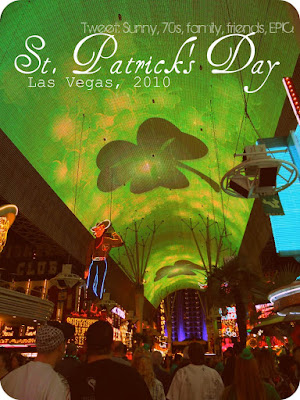
Well, those are the main tips that I have for you. I ordered my photos on Saturday from Snapfish and I can't wait to get them back (yay free shipping coupon)!! Here are a few more collages. I will share my journaling with you so that I can get a head start and have a little bit done whenever my prints arrive!
Food, food, food. Las Vegas is all about eating. The first photo in the collage shows our dinner at the Japanese steakhouse in Tulsa before we even left for Vegas! I didn't take a photo of every meal, but I certainly could have. The bread on the right is from our fancy steak dinner-yum! The bottom left picture is a meal prepared by my sister-in-law's mom, Frances. She was a fantastic cook. I am still craving those tamales and eggs!!

Airplane, airplane. I love to travel. I especially love airports and flying. I wish that I could travel in my career. I am already anxious to go on another flying adventure. I always try to have a carry on that is a backpack. I have found that shoulder bags can be very annoying an heavy when standing in line or walking through terminals. In my carry on, I always try to have something to read. I love to take magazines and then leave them behind for people in the airport to enjoy. The book that I chose for this trip is by Tom Robbins...wow, so visually stunning, I can't wait to finish it! I love to sit by the window. The flight from Vegas to Denver was absolutely beautiful, those are snow-covered Rocky mountains, not clouds! I love airline snacks and meals. I have been on flights that serve up to 3 courses and I always wake up long enough to lower my tray table so that I don't miss the snack and complimentary beverage. Isn't it funny how people order ginger ale and tomato juice on airline flights....I would never order either one anywhere else!
Okay, I hope I didn't use to many art teacher terms for you...as I read back over my post, I noticed that I used a lot of principles of art, UNITY, EMPHASIS, CONTRAST, REPETITION, BALANCE, HARMONY, PROPORTION. These concepts come naturally to me...I don't have to force it...I really wanted to share with you what goes on in my head when I am editing my photos to create one-of-a-kind works of art for my albums and scrapbooks.
I hope you will check back on my progress next week. (and I hope my photos are here!) If my photos do not arrive in time for me to get anything done before my post, I have something special planned!
To be continued......


9 comments:
Nice stuff! ;) #tweet already
aarch! commenting went crazy. Placed mine way to many times... deleted all the extra ones.
Great post! LOVED IT!
Great tips :) Love what you did with the heart photo and the St. Patrick's Day photo.
awesome tips! wish i had your skills :)
Post a Comment